These are the Resources I'm using to Learn Live
Week 1 of my journey & why I'm sticking with Ableton's official learning materials
Welcome to Week 1 of my music production journal. As I embark on this journey, the first question I’m tackling is: What resources should I use to learn Ableton Live?
With so many YouTube tutorials, online courses, and blog posts available, how can you tell which information is the most reliable? And what’s the most efficient path to mastering the software? The last thing I want is to pay for an online course, only to realize halfway through that it wasn’t worth the time or money…
To get some clarity, I turned to Reddit and asked seasoned Ableton Live users: If you were learning Ableton from scratch, which resources would you rely on? I found the responses to be surprisingly cohesive.
The Consensus? Stick with Official Ableton Resources
Many users pointed to the learning materials published by Ableton itself. One Redditor (shout out to superchibisan2) summed it up perfectly:
Reading the manual, watching the videos on the Ableton website, and doing the included tutorials inside the program. There is no other better solution or resource. They made the program; they know everything about it.
I love this response, and it intuitively feels like the right direction. The beauty of using Ableton’s official resources is that they’re created by the people who know the software best. Plus, these materials have already been paid for by the millions of users who buy and update the software each year, so there’s no “upsell” involved.
My Plan: Independent Learning with Free Ableton Resources
After considering the advice from seasoned users, I’ve decided to focus my efforts exclusively on learning Ableton using the official resources provided by the company. That’s right: no music production YouTubers, no expensive online courses, no ad-cluttered blogs—just the straightforward, high-quality materials provided by Ableton itself.
If you’re convinced that this focused, cost-effective method is the way to go, join me! To help you get started, I’ve compiled a list of essential resources created and published by Ableton. Every resource below is official, original Ableton, ensuring you’re learning from the people who know the software the best. (:
The Essential Ableton Resources
1. Reference Manual
The king of all resources, which is why I’m listing it first. There’s a reason why “RTFM” (Read the f**ing Manual) is a recurring expression haunting the Ableton Subreddit. Just shy of 900 pages, this mammoth guide is best approached via targeted keyword-searches—in order to learn about features or find solutions to specific problems.
My Plan: I’ll start by reading Chapters 2 (“First Steps”) and 3 (“Live Concepts”), which promise to be essential reading. It seems like the Live Concepts chapter is especially foundational and important for new Live users, as the Ableton Team itself suggests:
We advise you to read this chapter early in your Live career, as a solid understanding of the program’s basic principles will help you fully exploit Live’s potential for your music-making. […] [The chapter] encapsulates everything that Live is and can do, and is therefore a worthwhile read for both beginners and experienced users. The remaining chapters of this manual serve as in-depth reference for the material introduced in Live Concepts.
So I’ll spend most of my energies on reading and digesting the Live Concepts chapter & follow some of its hyperlinks. The remaining, more in-depth stuff I can dive into as needed while troubleshooting.
2. Built-In Lessons
For me, this promises to be the most intuitive starting point. Ableton includes a number of lessons you can click through when you’re just starting out. The Ableton Team recommends using these lessons in their reference manual.
We highly recommend following the lessons. Many users have told us that the lessons helped them become familiar with the program very quickly.
You can find them tucked away in a sidebar, accessible under the Help menu, within the program itself. With Ableton Live 12, the lesson plan includes eight units:
What’s New in Live
Recording Audio
Creating Beats
Playing Software Instruments
Max for Live Devices
Packs
Audio I/O
MIDI Controllers
My Plan: I’ll begin with Lesson 2 (“Recording Audio”), work through each tutorial, and then finish with “What’s New in Live,” since this seems like the most advanced topic, honing in on specific new instruments, effects, and changes to the program that have been published with the release of Ableton Live 12.
3. Video Tutorials
I’ll also be checking out some of the educational videos tutorials Ableton has put out—there are just under 90 in total! These short videos, ranging from 2 to 15 minutes, cover four main categories: New Features in Live 12, Setup, Interface, Instruments & Effects, and Workflows.
My Plan: I’ll watch these videos after completing the built-in lessons. Here’s an example of a video briefly introducing all the new features that come with Live 12.
4. Making Music: 74 Creative Strategies for Electronic Music Producers
Ableton even has its own book, written by composer, sound designer, and educator Dennis DeSantis. Published in 2015, this book offers 74 creative strategies for overcoming creative block or learning something new in Ableton. While it’s a bit older now, the concepts still look relevant. Think of it as a modern-day version of Brian Eno’s Oblique Strategies. The best thing about it? You can download it for free as a PDF here.
My Plan: I’ll dive into this resource later in my journey, after I’ve covered good ground with the manual and built-in lessons.
5. Interactive Websites
Finally, Ableton offers two fantastic interactive websites: Learning Music and Learning Synths. These are great for breaking away from the more technical aspects of learning and adding a bit of fun and color to the process.
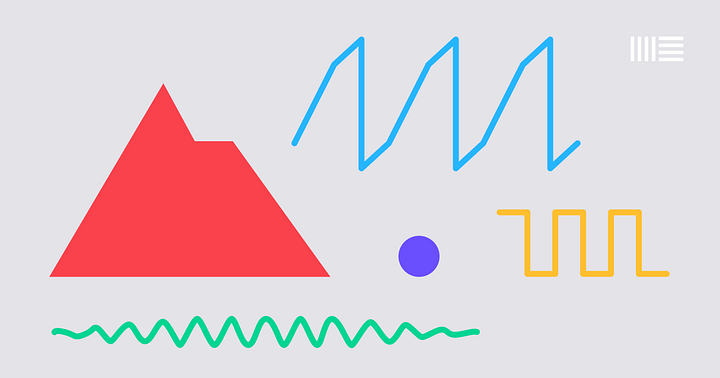
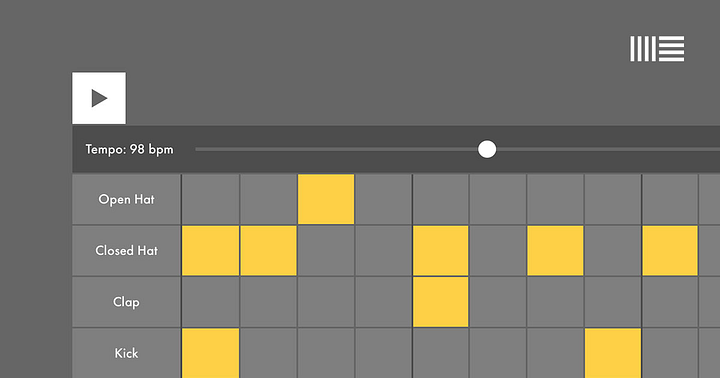
My Plan: I’ll use these websites as a break from the more structured lessons, especially when I want a fresh look at some music theory or synth concepts.
6. Ableton Forum
Finally, I’ll be taking short dives into Ableton Live’s official forum, both to trouble-shoot and ask questions. To make the journey a little less lonely (:
That’s it! My plan is to spend the month of September really getting to know these resources, and I’ll share any take-aways and learnings with you here.
What resources have you used / will you be using while learning Ableton? Drop a comment down below!



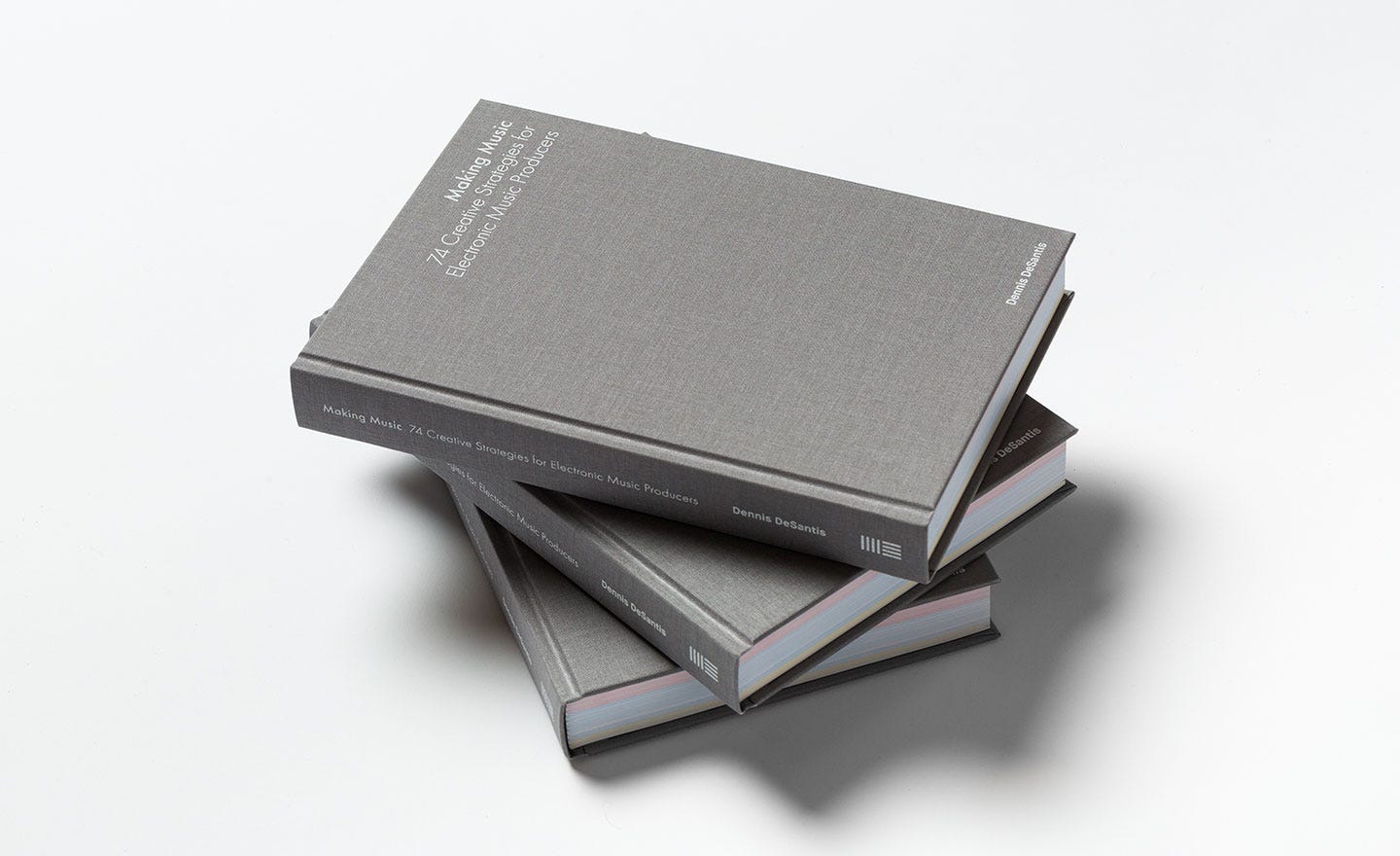
As always, you're an inspiration, mate! I was hoping to pick up either Logic or Ableton later in October. If I choose the Abelton path, I'll definitely join you on the journey -- so clearly laid out!
As someone who's interested in making electronic music and also doing some (very basic) guitar recordings, would you recommend Logic or Ableton? Cheers mate