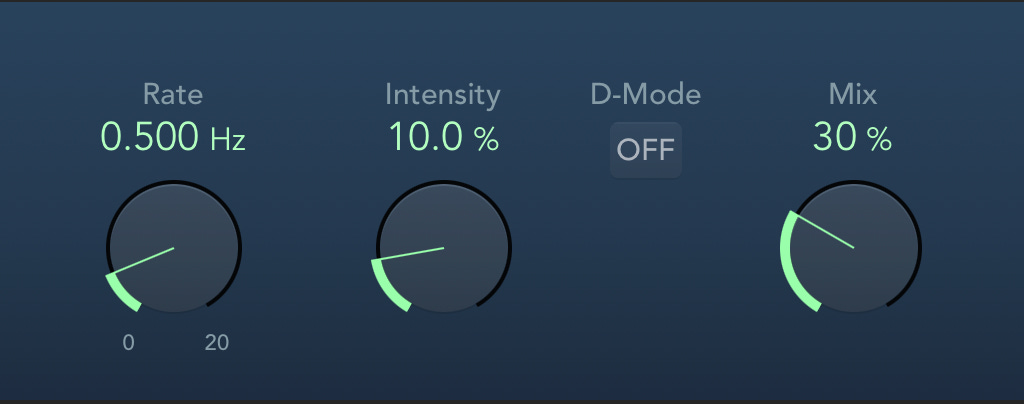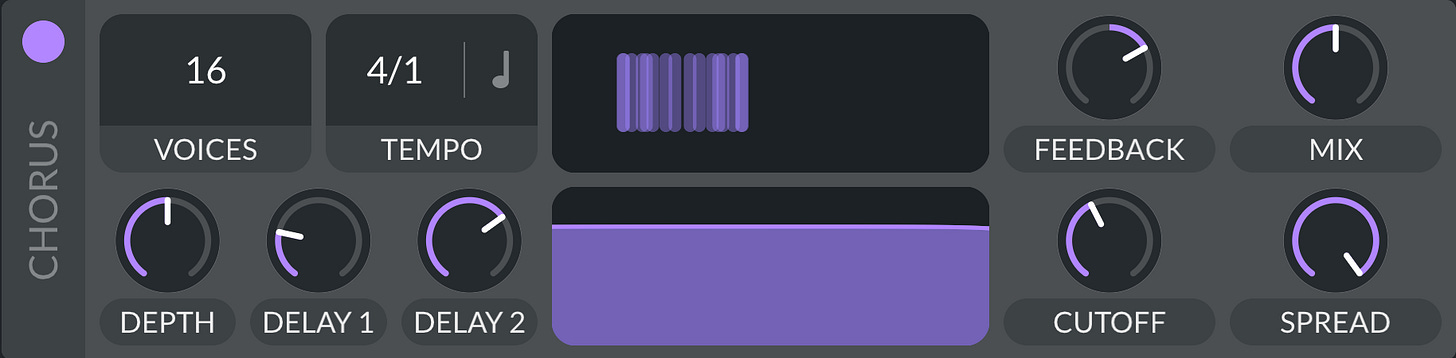This will be the first newsletters in a three-part series on three canonical modulation effects: chorus, flanger, and phaser. You might have seen these in the form of guitar pedals, or perhaps on the effects section of a digital piano.
We’ll start with the chorus effect. This article is meant to give you an overview of the audio effect, where it came from, how it works, and how to use it in your creative projects.
But first, to give you sense of what it sounds like, here’s a brief chord loop. Notice how the audio is quite narrow and one-dimensional:
Here’s that same chord loop with a Chorus effect applied:
Notice how the chords sound wider, richer, and perhaps a little off-pitch.
A Chorus effect thickens and widens your sound, whilst also adding a bit of texture. In its most basic form, a chorus works by taking an audio signal, copying it, and delaying the duplicated sound by a small amount, anywhere between 15–50 milliseconds. This delayed signal is called the delay line.
So we have two signals: the original, “dry” signal, and the delayed, “wet” signal. Often we can select how much of the sound we want to have affected by the wet signal, compared to the dry signal. Together, these two signals create a wide, stereo sound, reminiscent of multiple instruments playing the same note, or multiple singers singing the same pitch in unison, hence the name “Chorus.”
A little bit of history
The chorus effect was introduced to a rock music audience in 1975 via Roland’s amplifier, the Jazz Chorus-120. The amp had two separate speakers (stereo), highly unusual then as now, as most guitar amplifiers have only one speaker (mono). The extra speaker had the effect that one could be used as a delay line, controlled via speed and depth knobs. You can see those controls against the golden background below:
A year later, in 1976, Roland made the Chorus effect more widely available via a guitar pedal named the Boss CE-1 (Chorus Ensemble). The pedal has spawned countless guitar effect pedals since.
But the chorus effect is much older than the Roland company itself. It can be traced all the way back to the late 1930s, when the famed electric organ company Hammond added a secondary tone-wheel generator (“the chorus generator”) to its primary generator. Together, these two generators created beats that added a richness to an electric sound that was viewed as too clean and pure. The chorus generator lended hammond organs a more complex texture, reminiscent of traditional church organs, whose pipes were ever so slightly out of tune due to heat and humidity. So the name chorus actually also seems to have a church connection, perhaps? If you’re interested in learning more about the “chorus generator” in hammond organs, see this article.
Modulation
Chorus is called a modulation effect, because it utilises a low-frequency oscillator (LFO) to modulate the delay time of the copied signal. This introduces movement to the sound: the delayed audio glides backwards and forwards, creating slight variances in pitch, a wobbly vibrato effect. The pitch variance is meant to introduce a realism and spaciousness to an otherwise monophonic and one-dimensional sound.
Basic Controls
The most basic controls of a Chorus are all centred on modulation. The controls, are, in effect those of the LFO. Here are the basic controls you will find on any Chorus, be it a software plug-in or an analog guitar pedal:
Depth: controls the amplitude of the LFO, i.e. the intensity with which the LFO modulates the delay time. The higher the depth, the more dramatic the effect.
Rate: Controls the speed, or frequency, with which the LFO modulates the delay time. Usually, there is a switch allowing you to toggle between absolute values (cycles per second; Hz) or relative values (beat and bar values).
Mix: Controls the amount of volume you ascribe to the dry vs. wet signal. Setting it to 50% gives equal weight to the original, dry signal, and the modulated, and delayed wet signal.
Many examples of Choruses are limited to this very basic set of controls. See for example, Logic Pro’s stock Chorus audio effect:
Here are some examples of the Chorus effect being applied to the example above, using the Logic stock plug-in. As you’ll see, you can already achieve quite a dramatic effect using just the three basic parameters above:
Original
Rate: 1,200 Hz / Depth: 15.5% / Mix: 50%
Rate: 7,100 Hz / Depth: 50% / Mix: 50%
Rate: 17 Hz / Depth: 80% / Mix: 50%
As the last two examples show, you can get quite experimental sounding, almost watery, glitchy sound effects, just by cranking up the rate and depth parameters of your Chorus effect.
Advanced Controls
Next to the basic LFO parameters, many Chorus effects come with more advanced controls. Examples of more feature-packed choruses are those found in Ableton, as well as in popular synthesisers like Serum and Vital. They often have dials for more control over the end result:
Feedback: feeds the wet signal back into the delay line, creating a ringing effect that can be intense and overpowering.
Delay Offset: Allows you to control the delay time of the copied signal.
Cutoff: a built-in high-pass or low-pass filter, attenuates frequencies of both the original and the copied signal.
Delay Lines
Typically a chorus effect consist of the original (dry) signal, plus the added, delayed and modulated (wet) signal. However, some, more advanced Chorus effects have two delay lines, to add even more complexity and richness to the effect. The Chorus effects found in Ableton (stock plug-in), Serum, and Vital, all have two delay lines. Typically the offset (in ms) of each can be adjusted manually. Below you can see the chorus effect built into Serum:
As you can see, next to the LFO parameters (Rate, Depth, BPM toggle), and the mix parameter, there are offset controls for both delay lines, alongside a feedback control, and a filter that attenuates the wet signal. Serum’s extra two delay lines adds extra width to the effect.
Ensemble
Some Chorus effects even allow for three or more delay lines. These are called Ensemble effect. An ensemble is basically a mega-chorus, which is a bit ironic, because in the world of classical music you typically think of a chorus being quite a bit larger in size than an ensemble. But these are academic distinctions…
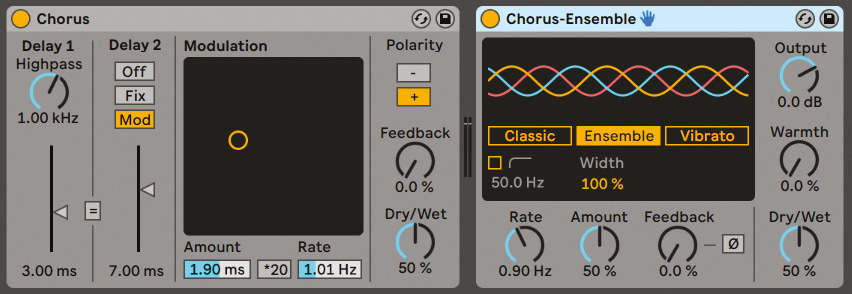
In the above screenshot, you can see that the Ensemble effect has the same dials as a Chorus has, it is just a thicker, more juicy version of it. Here is how Ableton’s manual describes its inbuilt Ensemble effect
Ensemble mode is inspired by a thick three-delay line chorus pedal used in the ’70s. Ensemble mode is based on and shares controls with Classic mode, but creates richer, smoother, and more intense chorus sound by using three delayed signals with evenly split modulation phase offsets.
As a rule of thumb we might say that an effect with one or two delay lines designates a chorus, and any modulation effect with 3 or more delay lines is an ensemble effect. Since Ensemble effects use even more delay lines than choruses, the effect they produce is even thicker than a regular chorus.
Unison
Chorus is an effect synonymous with stereo. It therefore has much in common with the unison control found in popular synthesisers like Serum, Vital, and Spire. Unison lets you assign multiple voices to one oscillator, and those voices can then be adjusted in the stereo field, creating a widening effect. You can see the voices control in Vital’s Chorus effect below:
Vital’s built-in Chorus effect is unique in that it allows you to decide how many voices you want to have per delay line. It allows you to add up to 8 voices per delay line, i.e. a total of 16 voices! This results in a really thick and wide effect. It is also cool that you can see the voices in the form of purple bars, hovering from left to right, which gives you an indication of the effect’s overall thickness.
To round us out, I’ve created a short demo of what the Chorus effect in Vital can do, some of the most dramatic effects I was able to achieve actually stem from manipulating the filter controls (Cutoff, Spread).
Resources
If you still haven’t enough, here are some resources I’ve found valuable in my research of the chorus effect:
Ableton Tutorial: Rediscover Classic Effects: Flanger, Phaser and Chorus
A Video on the historic JC-120 Jazz Chorus
Sweetwater’s blog article on historic guitar pedals
A YouTube music production explainer on the chorus effect
A YouTube tutorial on Chorus, Flanger, and Phaser
Little Plug for a Plug-In
To round us out I wanted to plug a free plugin that looks kind of interesting to me. I found it promoted on my Twitter feed by the music magazine Music Tech Radar; It’s a free plug-in by Cherry Audio for a monophonic synthesiser modelled on the Oberheim synth module called SEM. I honestly haven’t looked into it a ton yet, but it seems to be a classic hardware synthesiser that has now been made available for free. Here’s what the Cherry Audio Website says about it:
Synthesizer Expander Module is a free emulation of the classic Oberheim® self‑contained synthesizer module of the same name. Originally released in 1974, the keyboardless, mono module was intended as a companion to the one of the earliest digital sequencers, the Oberheim DS-2. Soon thereafter, Oberheim linked multiple Synthesizer Expander Modules to an early digitally scanned keyboard to create some of the first polyphonic synthesizers, used by legendary artists including Joe Zawinul, Toto's Steve Porcaro, Styx, and Jan Hammer.
You can check it out here.